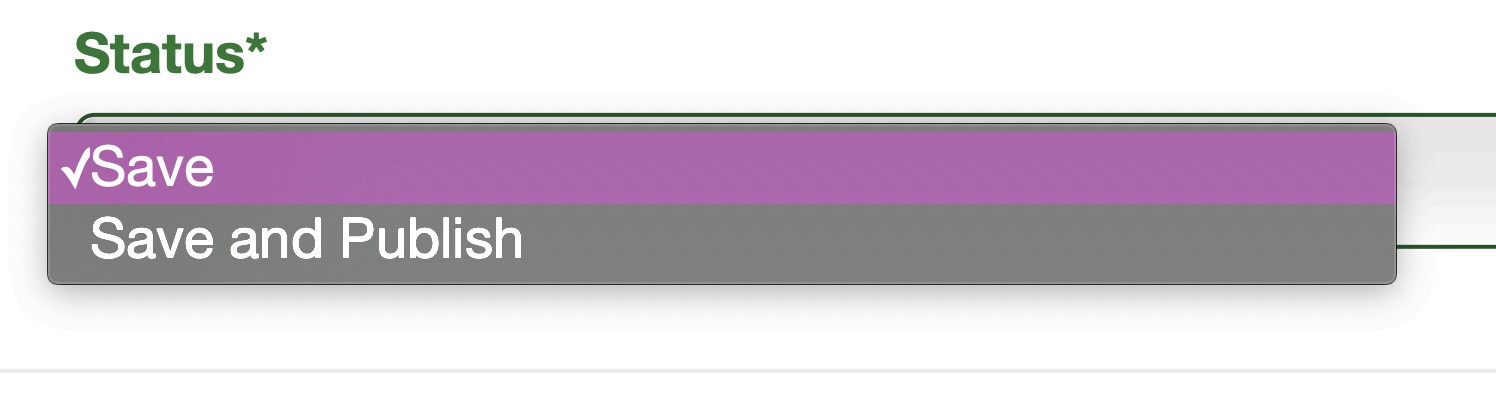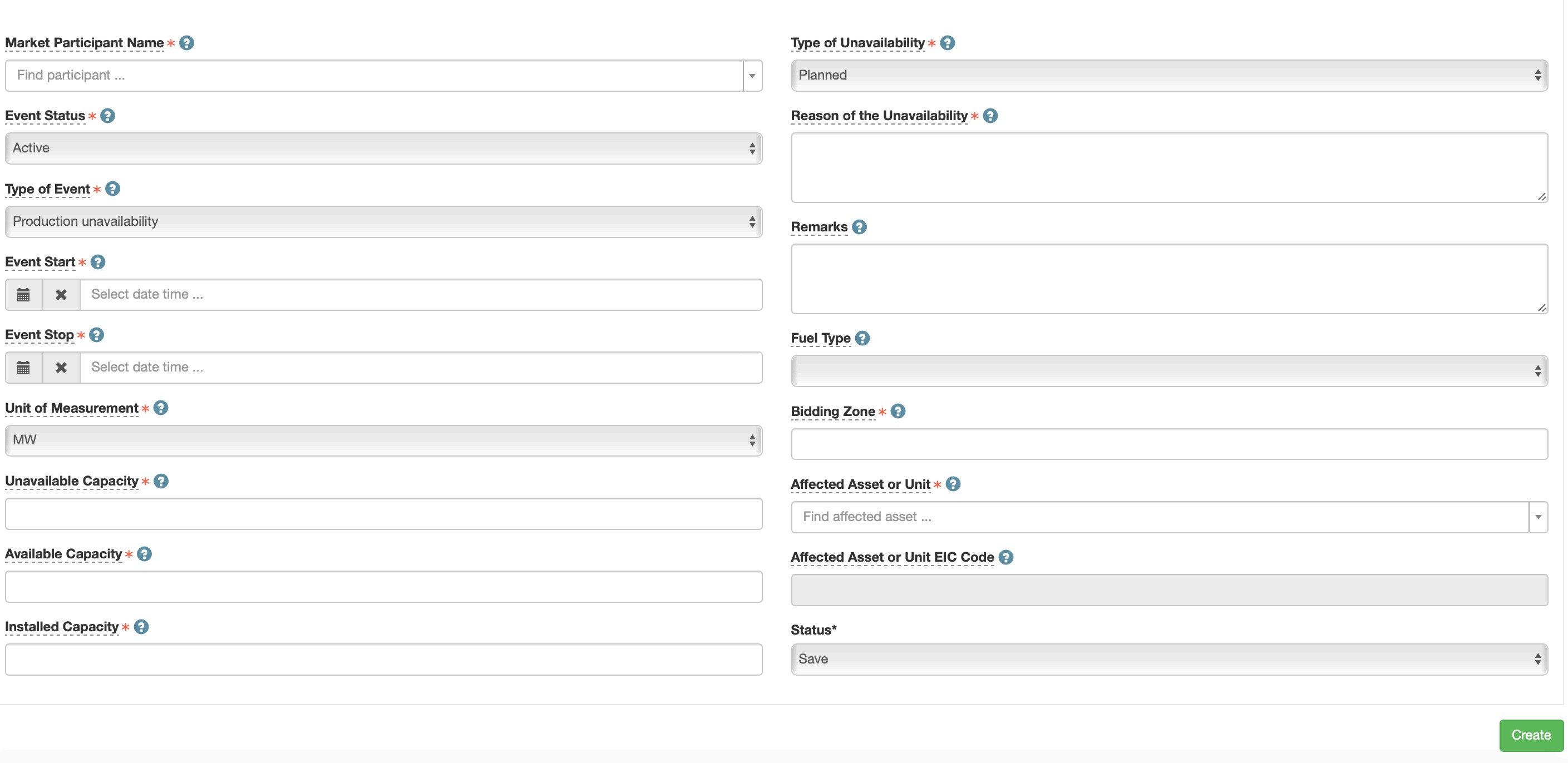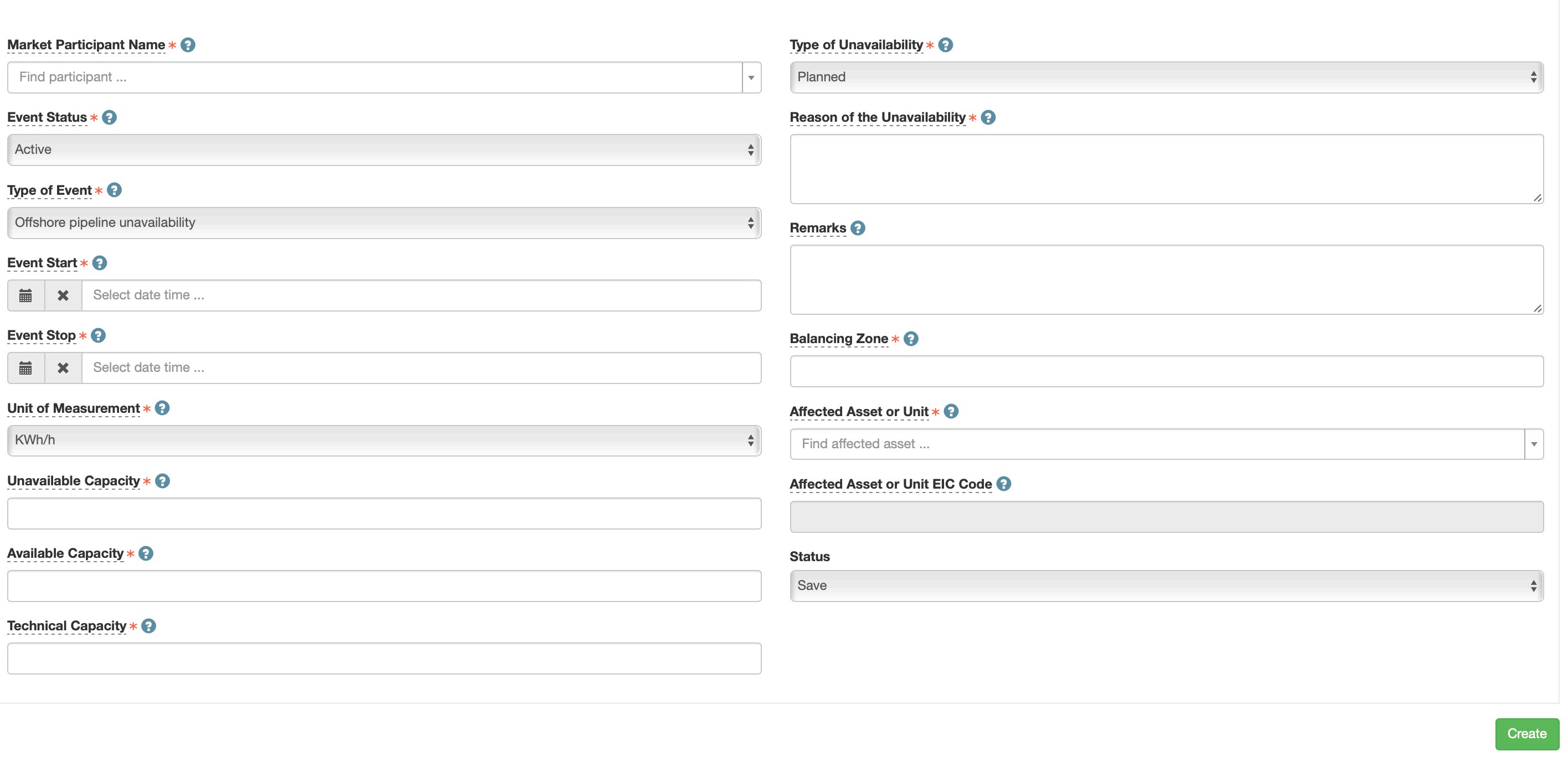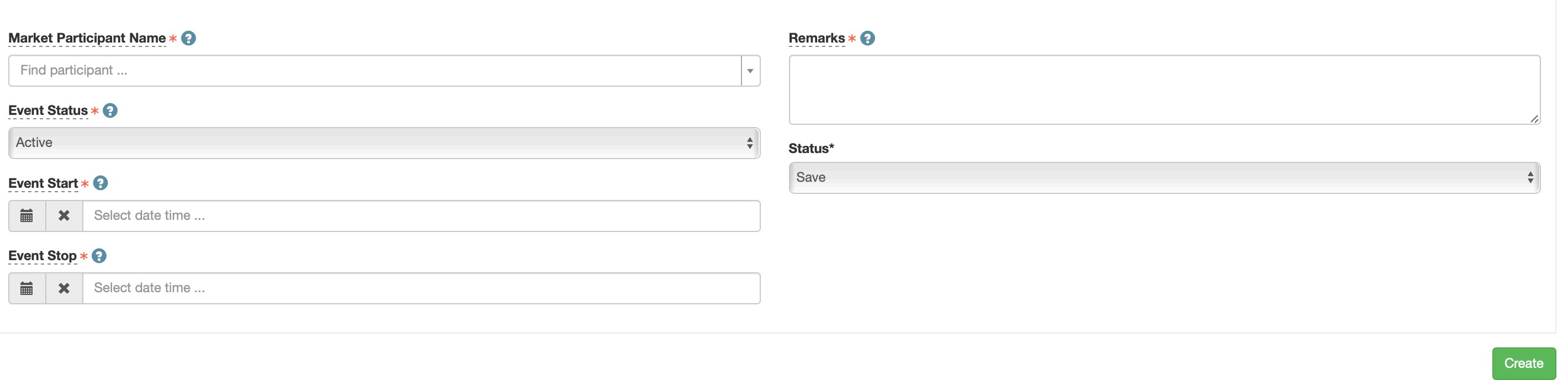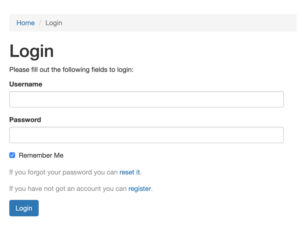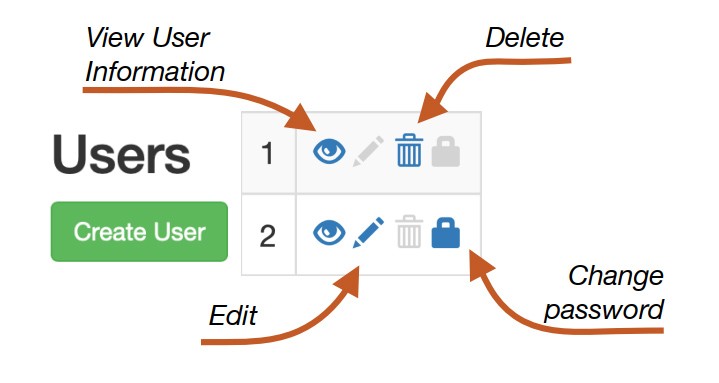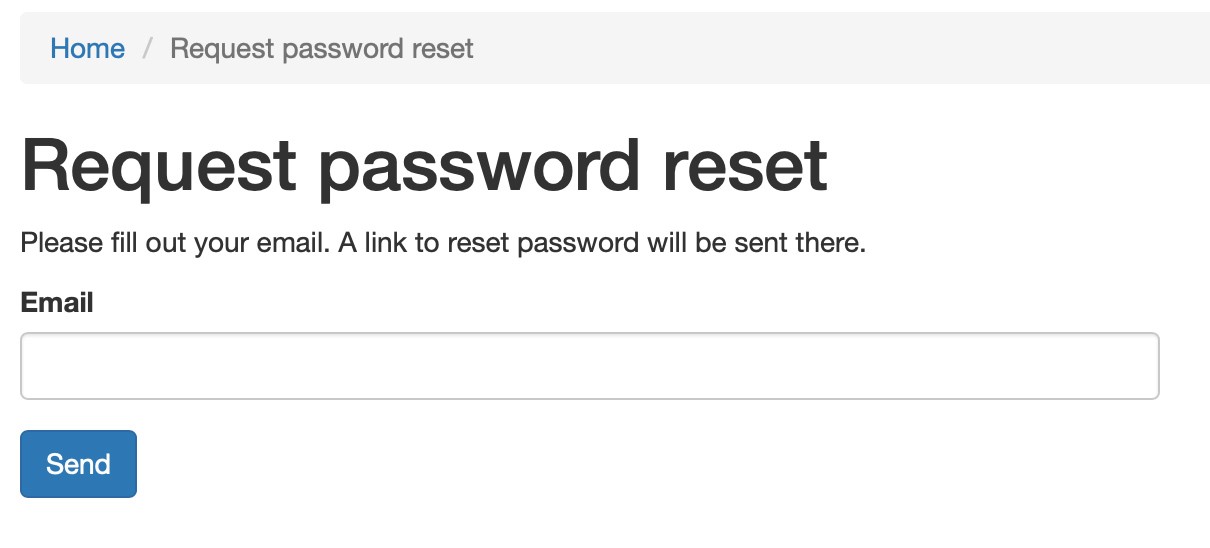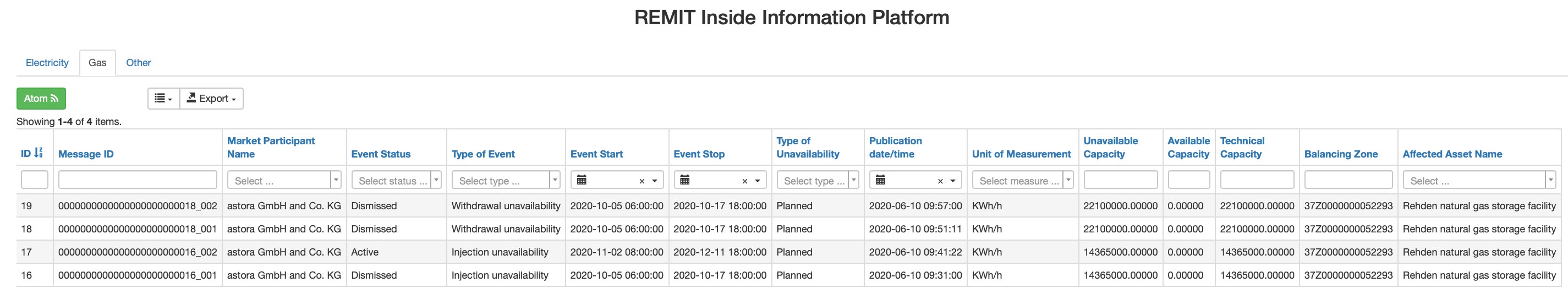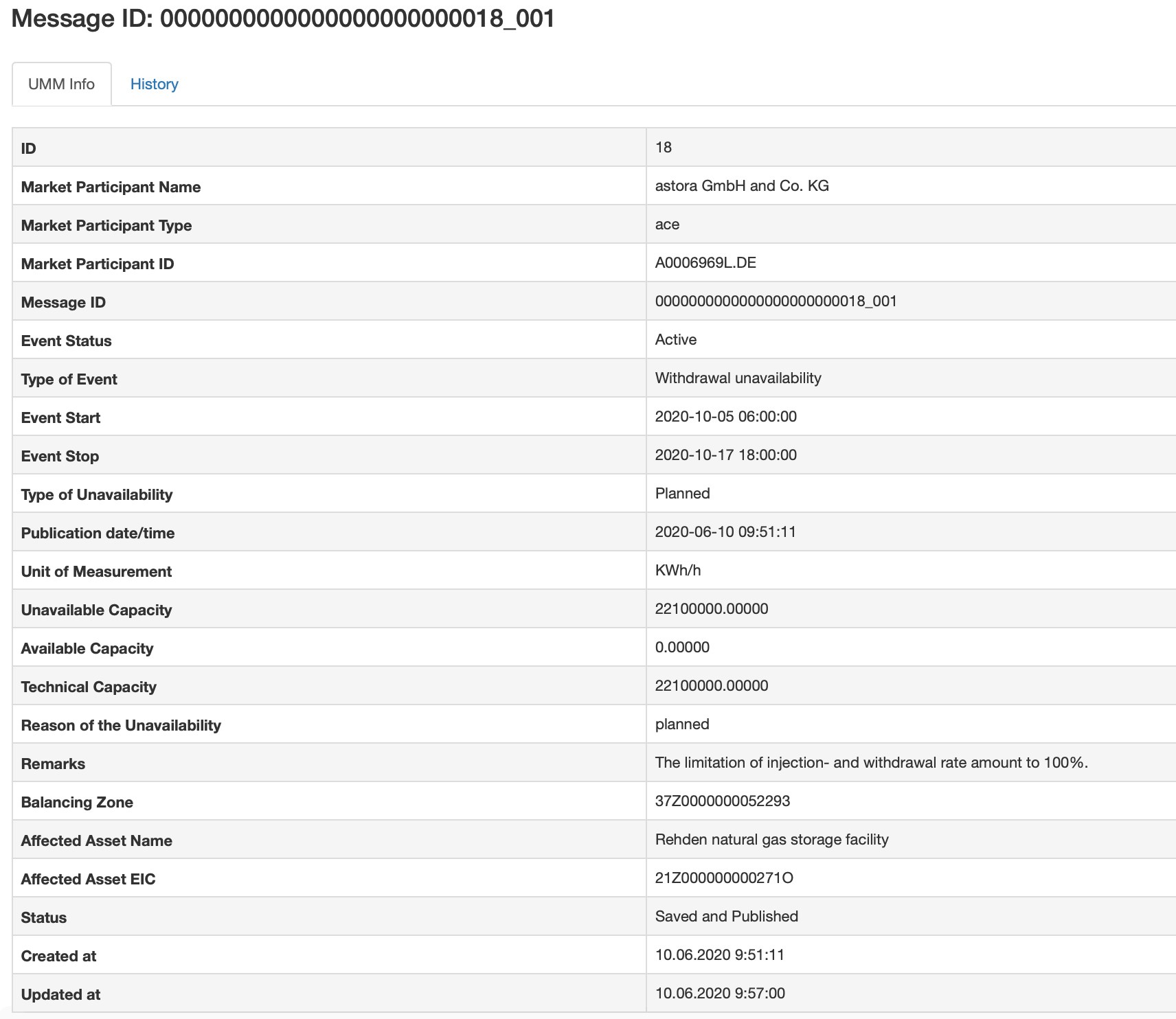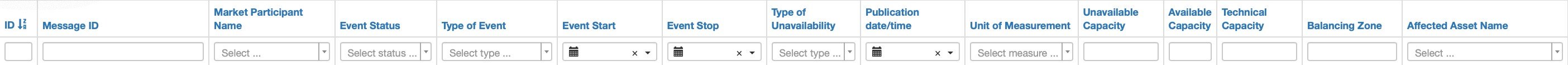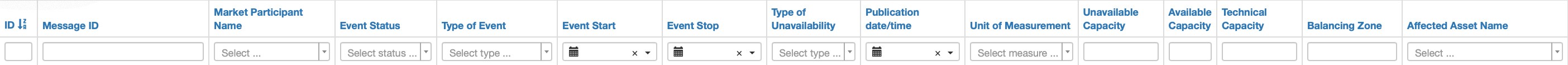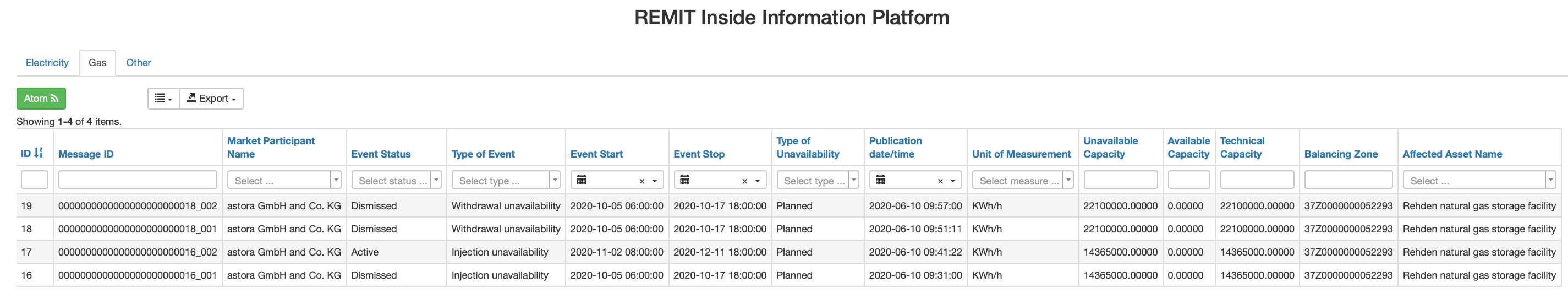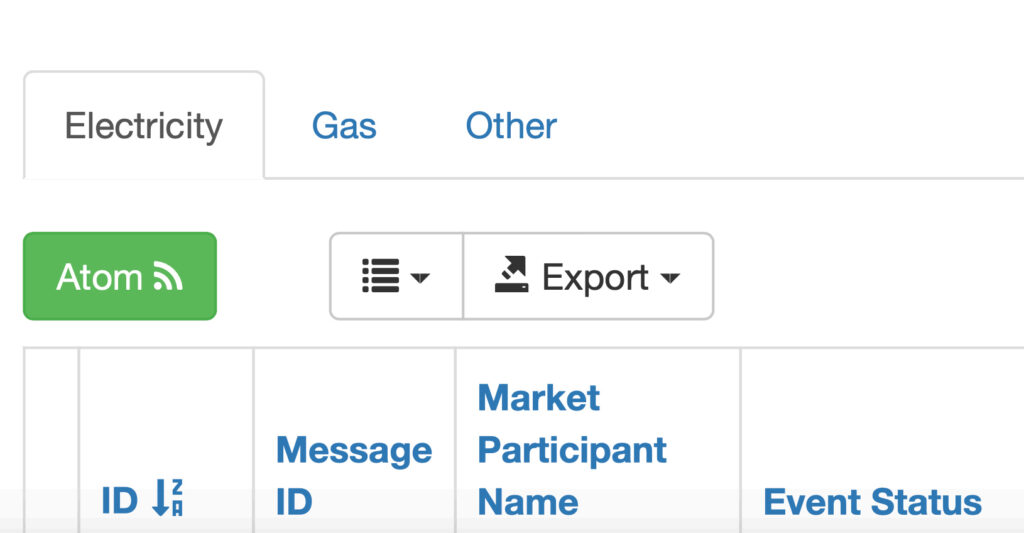Message list
When you open the REMIT Inside information platform, you will automatically see a list of messages, where the published messages are listed with the latest messages at the top.
The public IIP section has three separate boards for viewing and downloading messages published by market participants in xml and csv format, namely:
The data are presented in tabular form, filtered and sorted based on the main fields.
The columns in the message list are sorted by clicking on the column header. By default, UMMs in the message list view are sorted by the publication time in the middle column.
The message list is a live view and is updated automatically when a new UMM is published
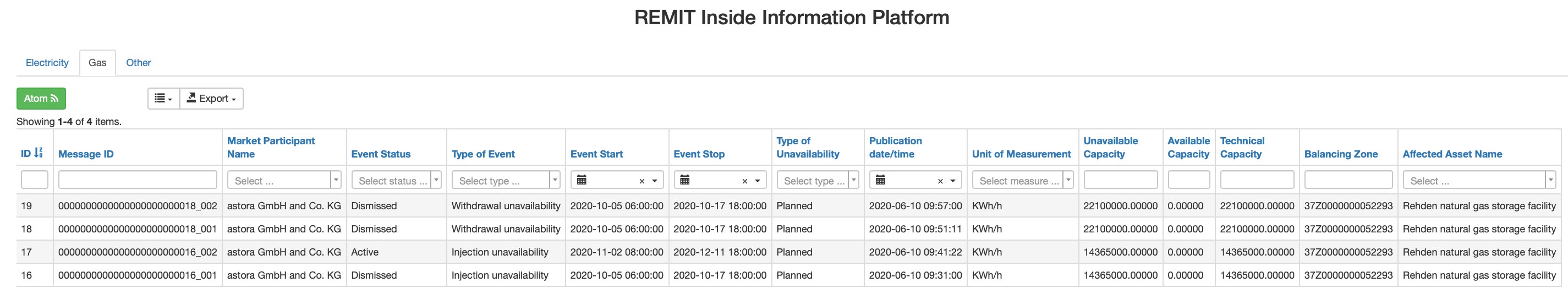
Message details
From the list of messages, the user can view the details of a single message by clicking the eye button ( ) on the message line.
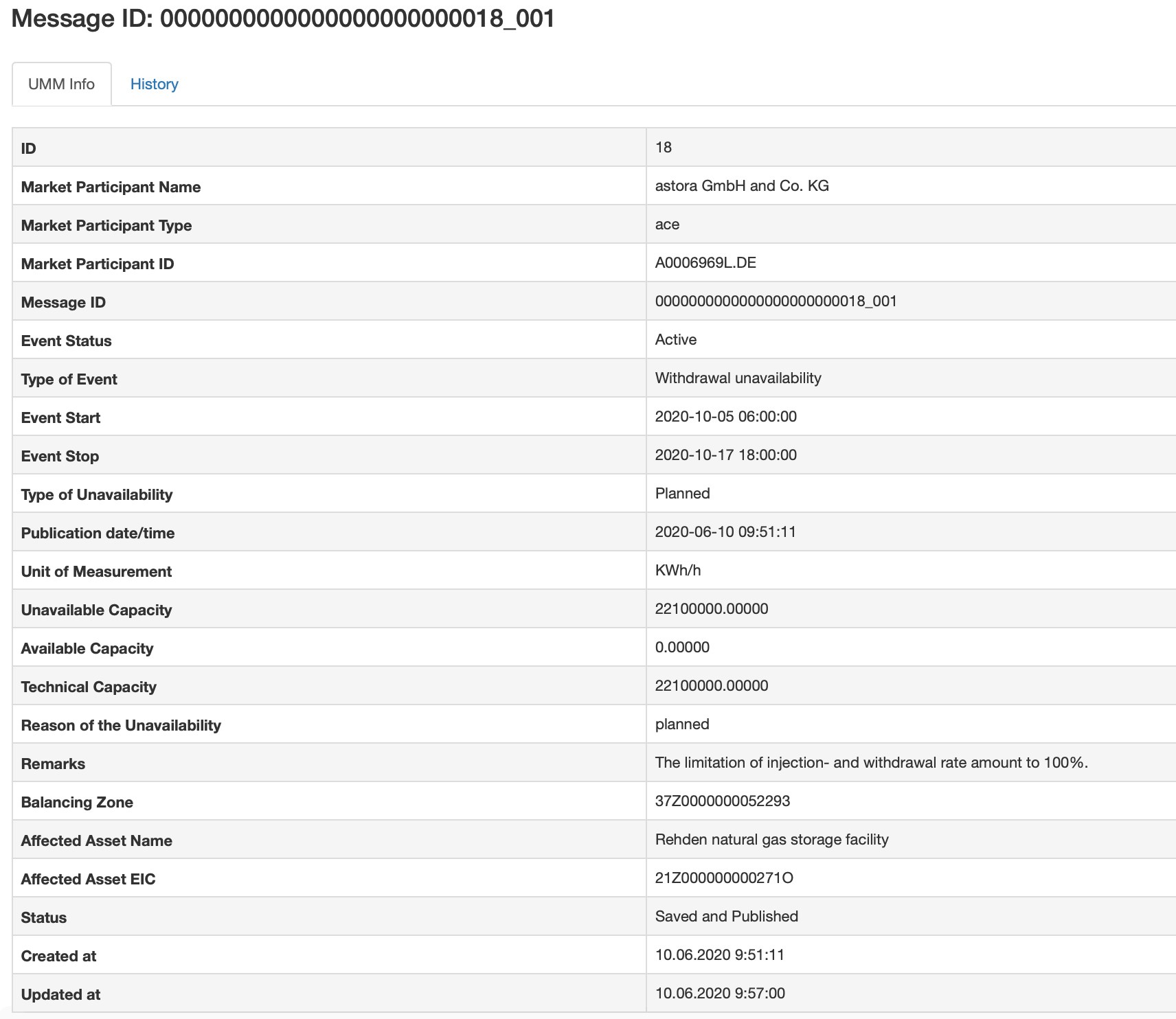
Message status
Published UMMs have three different statuses:
- Active – UMM that contains the most recent update on an event that will occur in the future or is occurring.
- Inactive – UMM that contains the most recent update of an event that has already occurred in the past.
- Dismissed – for situations of cancellation or withdrawal of the message and when the message was updated.
When entering the platform, the message is assigned the status “Active”, which is held until:
- message is replaced by a more updated version or it is withdrawn. In such cases, the status becomes “Dismissed”;
- overcoming the “end date” of the presented event. In this case the message state becomes “Inactive”.
A message in the “Dismissed” state is no longer valid for publication in IIP. A message in the “Inactive” state is an actual message that has naturally completed its life cycle. A message related to a past event is directly set to “Inactive”. The Inactive status can not set by user. The status will be set automatically when message will be expired by time.
Filter messages
The message list shows all UMMs based on the applied filter settings. By default all published UMMs are displayed with the date of the event starting from the current day. The filter settings may vary depending on the browser you are using.
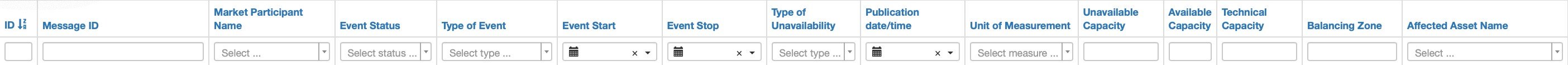
- Market participant – select ACER Market Participant to display the messages matching selected Market participant.
- Event Status – selects messages having status Active or Dismissed. To filter active messages with event time in future user must combine the Status filter with Ongoing events filter. All messages that have been dismissed (withdrawn) by the user receives are marked as Dismissed. A dismissed message cannot be updated further
- Type of event – filter messages on ACER message category (e.g.Injection unavailability, Withdrawal unavailability or other market information)
- Event start/stop – the start/end time of the event. Messages will be displayed with the time of the event, which fully or partially coincides with the selected filter time date.
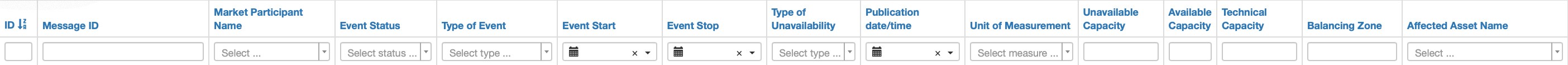
- Type of unavailability – select to show Planned or Unplanned events
- Publication date/time – filter messages by time range when the message was published.
- Unavailable Capacity – select the capacity of a station or unit(s) that is unavailable during the time of the event.
- Available Capacity – select the capacity of a station or unit(s) that is available during the time of the event.
- Technical Capacity – select nominal technical capacity.
- Areas – filter messages by bidding and balancing zone areas.
Copy link or filter settings
This functionality will give you easy access to the information you are interested in.
- Start by filtering the relevant information in the filter settings described above
- Click the link icon at the top of the page. The permanent link based on your filter settings has now been copied and you can paste it into a new browser.
- Keep it as your favourite in your browser. Each time you open the link, you will find updated information based on your filter settings.
Sort messages
To sort messages by column in ascending or descending order, the user clicks on the column header. By default, messages are sorted by time of publication with the last published message at the top of the list
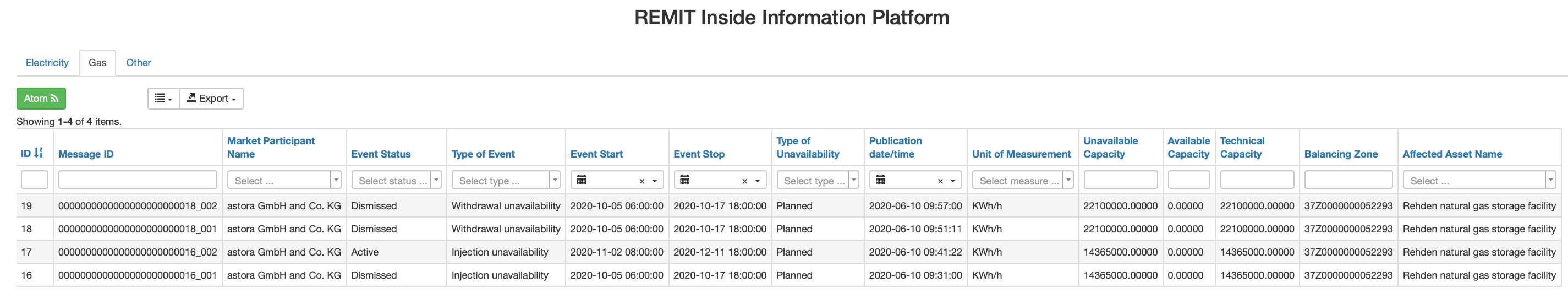
Free text search
The “Remarks” text field, located on the right side of the list of filters in the “Other” section, offers free text search. This functionality is usually used when a user wants to find special information that has been entered into UMM text fields. The search text is compared to UMM text fields and returns messages in which a text string is matched to text information.
ATOM notification. ATOM FEEDS
REMIT IIP uses ATOM to send web feed notifications to subscribers about newly published UMMs. Feeding is performed according to the settings of the applied filter
The stop date of the publication date filter is not counted in the ATOM feed. This means that the user will receive continuous notifications of new published messages with the default filter setting on the date of the last 7 days.
The user subscribes to the newsletter either by entering the URL of the newsletter in the web feeds reader or by clicking on the browser ribbon icon. The ATOM reader regularly checks user tapes for new information and can automatically download it if this feature is enabled.
Most web browsers (e.g. Firefox, Internet Explorer, Chrome) have a web feeds reader built in to subscribe to the REMIT UMM ATOM channel.
If you want to receive email notifications, Outlook can be configured to subscribe to ATOM channels.
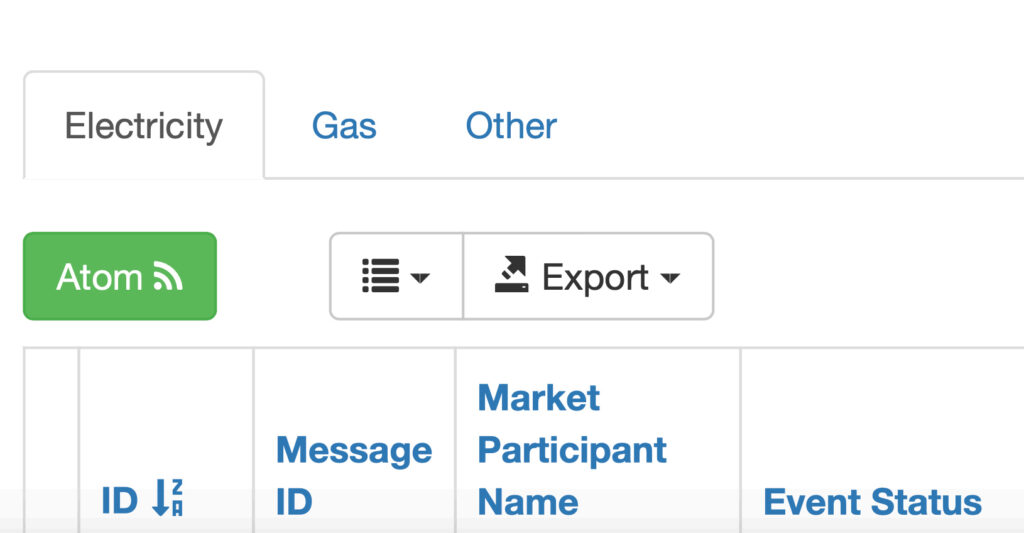
Set up EMAIL notification using ATOM feed
Outlook
- Right-click on the website Atom feed icon for the feed you want
- Select Copy shortcut.
- Open Outlook and click File > Accounts Settings button > Accounts Settings > RSS tab > New
- Paste the copied RSS feed link into the dialog box.
- Click OK
URL´s to messages
When viewing information about a message published UMM URL in your browser indicates a single message and can be used as a link to the UMM outside the application. The URL contains the Message ID and Version, which also match the corresponding XML version of the UMM if the user downloaded the UMM data from Webware’s FTP.
To access the URLs of draft messages, you must log in